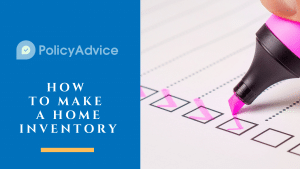How to Make a Home Inventory
Are you looking for the tips and tools to recoup your losses if disaster strikes?
Earthquakes, hurricanes, floods, tornadoes, and fires: disasters can strike at any time. But until one hits somewhere close to home, people believe that it could never happen to them.
As a result, most of us choose various insurance plans to cover our losses if we face a disaster. But imagine a disaster where you wouldn’t even be able to recall what you owned.
So, unless you disagree with anything we’ve just said, you will be in search of the key to having a full home inventory of all your possessions.
This is why we have dedicated this article to discuss the basic steps you need to take to make a home inventory. But before that, let’s learn what home inventory really means.
What Is a Home Inventory?
In simple words, a home inventory is a record of all of your possessions that allows you to get all your insurance claims settled accurately and quickly. It also includes the estimated financial value of your belongings.
Do you need a more insightful answer?
Did you know that four in ten homeowners keep a home inventory of everything they own? It’s quite obvious why they do so.
Home inventories help insurance companies verify everything you’ve owned inside a damaged property. This allows you to get your claims settled a lot faster. You can be sure that your belongings are protected under an insurance policy.
That’s a lot of use for just one list.
Since home inventories are so useful, you must keep them somewhere safe. It won’t do anyone any good if the home inventory gets destroyed in the catastrophe. Therefore, keeping a backup copy along with supporting documentation, receipts, and photos and storing them online (e.g., Google Drive or Dropbox) is a good option.
Why Do I Need to Create a Home Inventory?
Creating and updating an inventory of all of your personal belongings is among the best ways of making the most of your homeowners’ and renters’ insurances. In addition, it will make filing claims a lot more efficient and easier.
Home inventories can be created in a low-tech and simple manner by writing down all of your possessions in a notebook and storing receipts in a folder. But, of course, you can always take advantage of technologies and use smartphones or digital cameras to make these records.
It doesn’t really matter how you do it; just take some action.
So now, let’s talk about the advantages of a home inventory.
Home Inventory Helps You Buy the Right Type and Amount of Insurance
Having accurate lists of all of your possessions will help you have more productive conversations with your insurance officers when you apply for renters’ or homeowners’ insurance coverage. After all, if you don’t even have a slight clue of what you own, how will you be able to insure your possessions adequately?
Home Inventory Makes Filing Claims a Very Simple Task
Most people have trouble recalling what they had for breakfast, much less remember what’s stored in their attic, downstairs closet, or kitchen cabinets after a storm, fire, or another catastrophe. Disasters can be stressful and scary, making it difficult for homeowners or renters to list damaged belongings for their insurance claims.
If your belongings have already been documented, your home inventory could be a massive relief in such scenarios.
Home Inventory Substantiates Financial Losses for Tax Purposes and When Applying for Financial Assistance
The only possible way of determining whether you could qualify for disaster assistance or a tax break following a catastrophe is to substantiate all of your financial losses. Well-organized home inventory systems could prove to be very helpful in this process.
How Much Does It Cost to Make a Home Inventory?
You can get your home inventory system up and running for absolutely free, and this will depend on your available resources and time. However, if you don’t have the time to do so yourself, you can use several apps that will charge you a nominal monthly fee.
Besides, you can hire professional services to handle everything for you. However, it may cost you more than the applications.
How Can I Make a Home Inventory Stress-Free?
Home inventories may be a little challenging to create, but you could simplify the process by following our steps on how to make a home inventory. The following home inventory checklist will have you start your inventory today, so you can slowly add things to the list whenever your schedule allows it.
6 Steps on How to Make a Home Inventory
Pick Your Storage Methods and Software
Writing on napkins or taking some snapshots is quite okay, but there are a lot of better options out there, some of which are free.
Software programs, such as What You Own, are designed for home inventories and are usually easy to use, but they aren’t free. DIY options, such as the home inventory template from the spreadsheet website Vertex42, are generally free, but they will require a lot more work on your part.
So, do your homework to determine which option is best for you before getting started.
List All Your Possessions
You can tackle this particular project by concentrating on one room at a time. First, try writing down the names of all the objects you own in one room. You can also try grouping some items of the same kind, such as books or utensils.
Secondly, make notes of the objects’ condition, estimated value, and model. You should also try to keep receipts of the most valuable items you own.
Take Videos and Photos
Use your smartphone camera or digital camera to photograph your property for home inventory. Make sure that you record brief videos of all of your rooms while narrating what items are there and how much they are worth.
Don’t forget to open drawers and closets to capture everything, and make sure you don’t miss utility areas and record storage places as well as your laundry room, basement, and tool shed.
Don’t Forget the Important Paperwork
Replacing identification, legal documents, and financial records can be a huge issue. That’s why you need to take all the steps to protect and preserve these documents.
List All of Your Valuables Separately
The most valuable items, such as high-end electronics, collectibles, and jewelry, need separate insurance. You may even want a separate section on your home inventory list for these items.
If you’re looking for areas to be thorough, then it should be here. Try to include the following:
- Multiple photographs
- Purchase location and date
- Serial number
- Model
- Make
We recommend that you document more info for the more expensive valuables.
Store Some Copies Away From Your Home
Regardless of which solution you choose, always remember you can never store all your home inventory on your computer’s or smartphone’s hard drives.
Saving your inventory to the cloud sounds just about right, though, and you’ll be able to access it anywhere in the world. Email it to yourself in the form of an attachment or store it in free cloud storage services.
Besides this, you can always copy your inventory to digital storage devices and stow it in a fireproof safe or even in a safe deposit box. You can also swap your records with your friends and family.
Best Home Inventory Apps and Technology
Sortly
The Sortly app lets you categorize all the items at your home by room, type of items, or any other form of classification you’d prefer. You can also add multiple photos of each item to prove the conditions of your belongings and list prices easily.
This app also makes it easy to convert all of your older inventory lists to digital versions. So even if you have an old Excel sheet lying around somewhere and you need to update it, the Sortly app will do it for you.
Encircle
Not only does this application allow you to upload an unlimited number of photos or videos, but it also comes with expert tips on how to reduce any damage that you need to make a claim for directly in the app. This means that even if the worst happens, you can rest assured that the Encircle app will be tracking all items in your home and will provide assistance until your insurance finally kicks in.
Nest Egg
The Nest Egg has managed to take home inventory tech to a whole new level. The paid version of the application allows you to scan a barcode of the items and will automatically detect and save product information for you to access at your convenience.
It also has a convenient notepad and a reminder function that will help you remember to return all your borrowed items and pay your insurance premiums on time.
If you don’t want to pay $3.99 per month, Nest Egg’s free version operates very similarly. However, note that it won’t back up your information to the cloud.
Inventory Manager
When making a renters’ or homeowners’ insurance claim, the more information you provide to your insurance company, the better. If you have access to this home inventory app, you will be in a much better place than ever before. For under $5, you will be able to track your home upgrade projects and belongings, and even all of your pets’ belongings. Plus, it also tracks any services scheduled on your Apple devices.
The best thing about the Inventory Manager app is that it automatically updates all the information you add between devices (without ever having to share your information with 3rd parties). Therefore, you will have both accessibility and security right at your fingertips.
In Conclusion
A home inventory system helps you keep track of all of your belongings and have everything organized, even if this means calculating the total value of the items.
Now that you’ve learned how to make a home inventory and found out which apps can help you be organized, it’s time to take action. Since all the apps offer different features, check them out to choose one that best meets your needs.
Good luck!